Leaderboard: Show as % option
❗ Important: The documentation in this topic refers to a feature or product that is currently in Early Availability status. Features in Early Availability status are only available in production to a limited number of customers based on fit with specific use cases. For more information about Early Availability status, see Product lifecycle phases. If you would like to use the product capabilities described here during the Early Availability phase, contact your AppDirect technical representative.
The leaderboard widget displays pairs of strings and values in numerical order. Within the widget settings are a few different options for number formats.
One of them is to show the values as a %. Once you have select this option, 2 new fields will appear asking you to manually set what 100% should be and what 0% should be.
If you leave these fields blank, the default behavior is for the widget to set the maximum value as 100% and the minimum value to be 0%. However, you can also add in your own values for what should be set as 100% and what should be set at 0%.
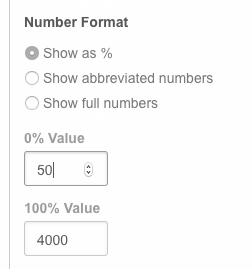
And this is the result.
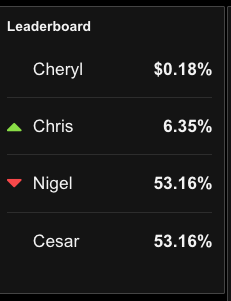
Was this page helpful?
Tell us more…
Help us improve our content. Responses are anonymous.
Thanks
We appreciate your feedback!